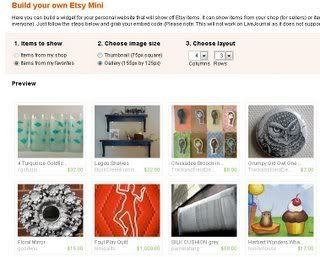
Do you want to help promote your etsy account well a wonderful way to do this is with an Etsy Mini! A Etsy mini is simply a small showcasing of some of your products that you can add to your blog or site itself. Just follow this easy to follow instructions to add your Etsy Mini To your Site today!
1. Log into your Etsy account
2. In the left hand column you will see "Etsy Mini" click here
3. Now you need to choose whether you want to display items you are selling in your shop or items you love. After this you need to choose thumbnail photos or larger gallery views and how big you want your mini by choosing how many rows and columns.
4. After you have chose all of that you will see a box of coding they have created for you, highlight the code by taking your mouse and highlighting all the text and then right click and click on COPY
5. Now log into your site or blog or myspace and add your code and save and you are all done! You have now added a "Etsy Mini" to your site! Hope you get lots of sales!
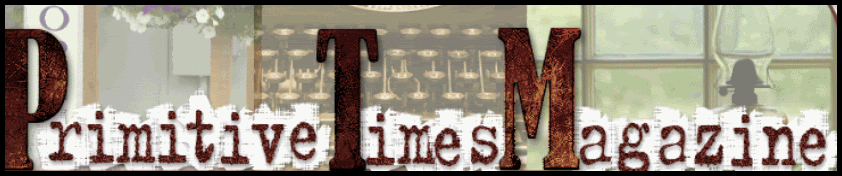
2 comments:
Just bloghopping! ;o)
First to list some new items in etsy and then to try this out...thank you.
Post a Comment